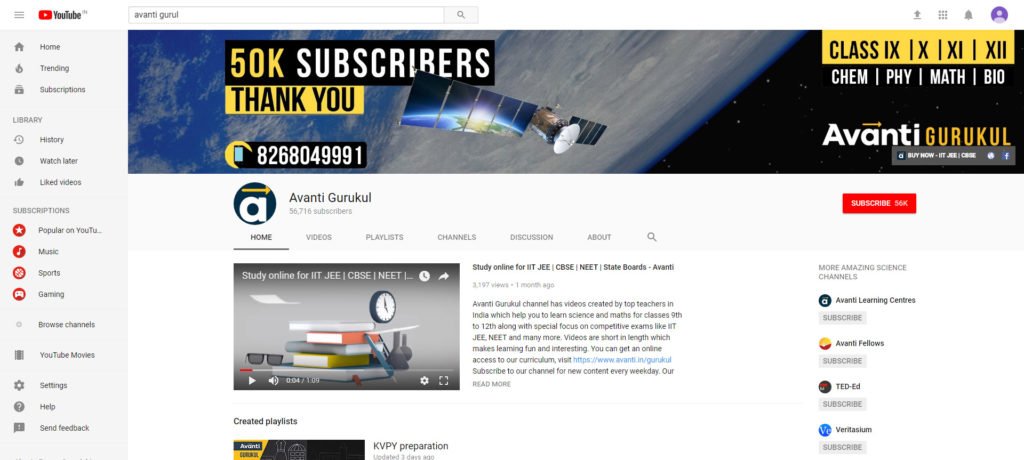7 Technology Tools Every Teacher should Use in Class
1. Google Classroom

Why?
All your students are online and they love learning on the web. Google classroom will help you create fun assignments for them that include videos to watch, quizzes to take and articles to read.
How to roll this out in class?
-
Start simple. Start with just one video to watch or article to read per week. You need to make sure that some part of your classroom time talks about the home assignment.
-
As your class comes online (it may take a few weeks of prodding) start to step it up and add more content and assignments.
-
Make sure that all the online work is interesting and fun. You want to ensure that your students have fun with this new tool.
Technical Support
You can refer to this guide to see how to setup your classroom else you can simply go to Google Classroom and sign up and learn about various classrooms features while you set up your classroom.
Additional Reading
There are some more interesting blogs written in-length about Google Classroom. My personal favourites are one by Alice Keeler on Teacher Tech and cool Infographic by ShakeupLearning.
2. PHET
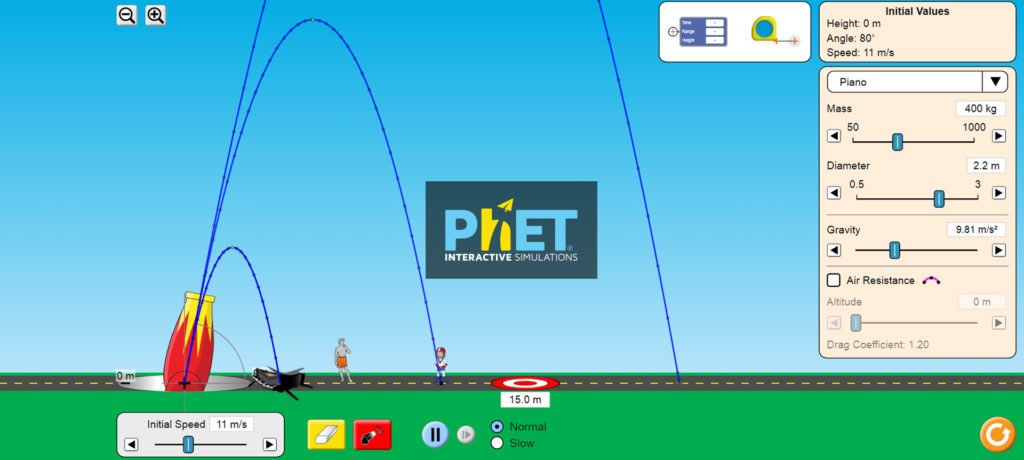
Why?
We all as teachers know that students learn better by doing rather than just listening to the teacher in the class. PhET simulations provides fun, free, interactive, research-based science and mathematics simulations. It’s a virtual laboratory, using which you can make your students see application of basics principles of Science they learn in the classroom. PhET simulations are very helpful in building models and developing conceptual understanding.
How to roll this out in class?
- You can introduce your class with these simulators for one simple topic and explain them the various functionalities available in the simulator.
- Let students play with it for a while and ask them to tabulate their observations.
- Ask questions to them based on their observations and incite them to make reasonable inferences from their observations. You can even ask them to work in groups and draw conclusions as a team.
- Help students monitor their understanding by asking them to predict something based on their new knowledge and then verify the prediction with the simulation.
Technical Support
Here is guide on how to run PhET simulations in class published by PhET
Additional Reading
If you want to know more about read, you check out blog by Stephanie Chasteen and Yuen-ying Carpenter on How They PhET simulation in their Physics class. ?
3. Khan Academy
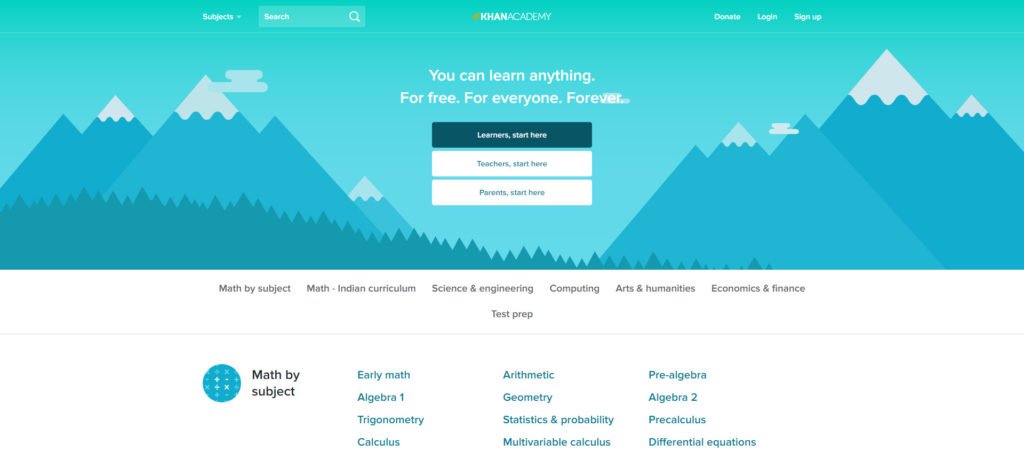
Why
Do you find it challenging to cater to all the students in your classroom at the same time when each one of them learn at different pace. Khan Academy videos will help you help your students brush up the concepts which they are weak in. The vast library of byte sized videos covering every concept in math, art, computer programming, economics, physics, chemistry, biology, medicine, finance, history, and more will help your students learn better.
How to roll this out in the class?
-
You can include some videos in your lesson plans. You can embed few videos in your lesson plans which you can easily make using Google Classrooms we mentioned earlier.
-
You can also create a playlist of revision videos for your students which they can watch at home and use to revise during exams.
Technical Support
Here is the video guide by Khan Academy itself on how to surf through their website.
4. Free Math Worksheets
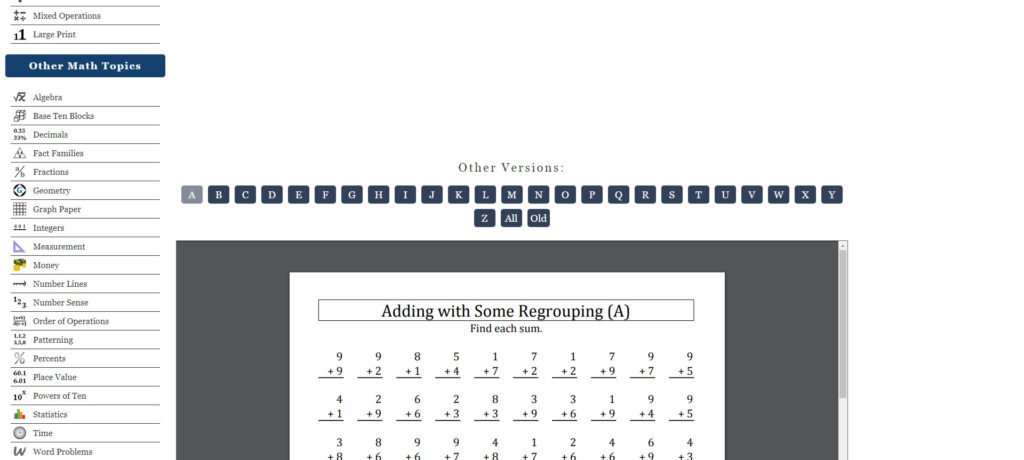
Why?
This is a wonderful collection of free Maths worksheets, on topics ranging from basic multiplication to high level Algebra. This is super useful resource for the times when you need to create homework worksheets for your students in limited time or when you want to give your students exhaustive practice problem sheets to master their Math.
How to run this in class?
You can simply pick the worksheets easily available on mathdrill.com for all the topics you want to test or practice.
You can ask your students to solve any 10 – 15 problems of their choice from the worksheet which has more than 30 problems in a fixed time. This way you can also help them build their ability to identify the questions which they can solve faster.
Technical Support
You can simply go to the website and choose from huge collection of topics and worksheets. You will need a pdf viewer( already available in most of the modern browsers) installed in your browser to view these worksheets. If you want to view thee sheets offline, you will have to install Adobe Reader, Foxit or something similar.
5. Ted Ed
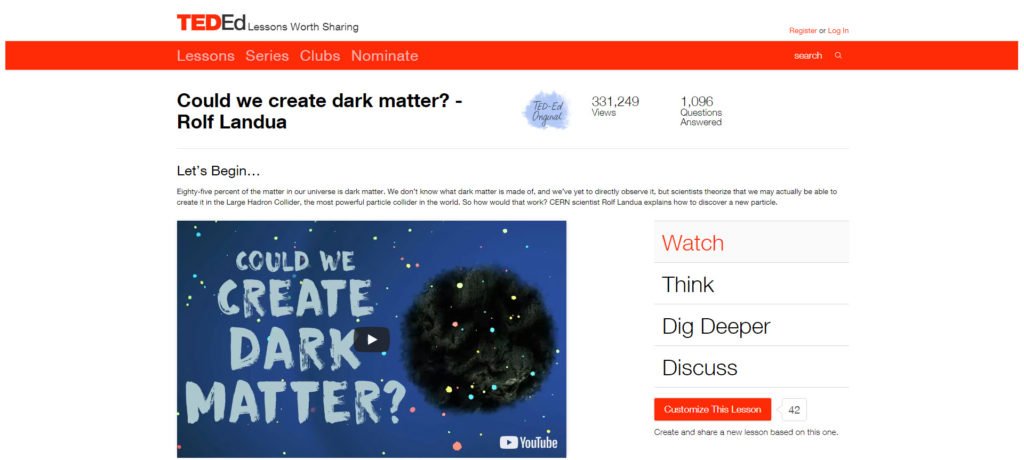
Why ?
Because it is the repository of cool Science videos and concept tests created by world’s best teachers. You can create customized lesson plans using any video you like, ask questions around that and even start an online group discussion about the topic.
How to roll this out in the class ?
-
Start with very basic. Make a lesson plan and run one video in the class.
-
Ask students to solve questions based on the videos either in class or at home individually.
-
Discuss the answers in the next class.
-
Once the students start picking up, you can ask them to discuss higher level concepts using the discussion forum feature.
-
You should encourage students to discuss and quietly watch the discussion.
-
You can intervene if students loose the track to bring them back to original problem.
Technical Guide
Here is the video guide on how to use Ted Ed to create your lesson plans. There is another even more exhaustive guide made by Ted Ed itself detailing each and every step taken to create a lesson plan.
Additional Reading:
If you are enthusiastic to find out how other teacher run their classrooms or want to like reading about the powerful ideas and innovations of the day which will shape our tomorrow, you would like check out Ideas.Ted.Com. One of my favourite read in there is the blog titled “What the best education systems are doing right” by Amy S.Choi
6. The Exploratorium
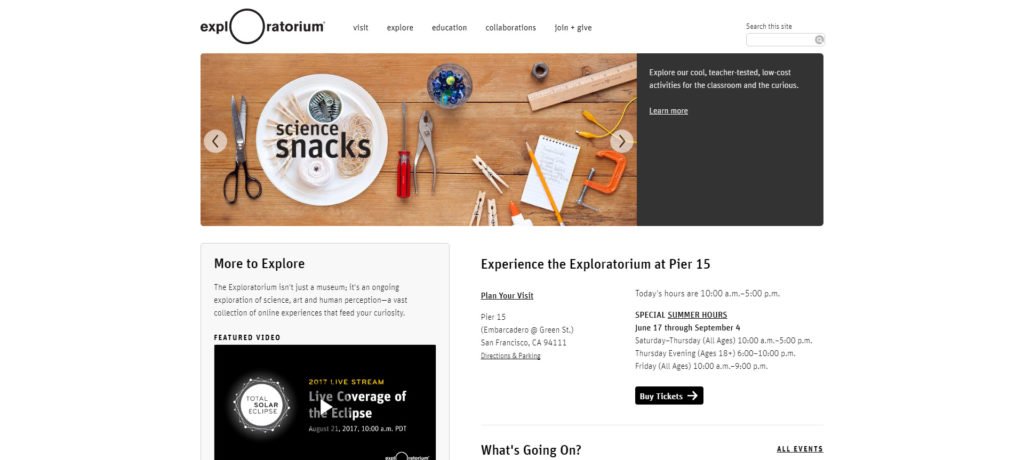
Why ?
The Exploratorium is a public learning laboratory exploring the world through science, art, and human perception. While their centre is based in San Francisco, the online platform provides a vast repository of videos shot conducting real science experiments at a macro level, Hands on Science videos, blogs and lot more to make an individual gape at beauty and power of Science. The aim of the Exploratorium team is to develop a space for innovative learning enthusiastic leaders, and create new knowledge for teacher professional development.
How to roll this in your classroom?
-
You can simply ask your students to find out some fun science experiments or demonstrations based on concepts taught in class.
-
You can conduct some of these experiments in class with your students.
-
You can also encourage them to think about the experiment and come out with their own version of the particular demonstration or figure out a way to demonstrate a particular concept in class.
7. Avanti Gurukul